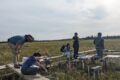Video can run the gamut from simply recording a video chat about your major results to a professionally-produced video with animations and visual effects. Luckily, the effectiveness of a video is only partly determined by the production quality. Clearly identifying your audience and what they want to know plays just as big a role in producing an engaging and easy-to-watch video.
This page offers a variety of tips, resources and examples to get you started, whether you have just a few hours and no video experience or you have a budget and a professional editor.
 First, ask yourself: Who do you want to reach and why?
First, ask yourself: Who do you want to reach and why?
Do you want to get other researchers to come to the talk you’re about to give or read the paper you just published? Maybe you only need a conversational video with a few pretty images spliced in. If it’s your first time in front of the camera, this is a great place to start.
The Three-Minute Thesis competition offers another approach — which is essentially a public talk recorded on video. Powerpoint and other presentation software now allows users to record a presentation with animation, so producing a video abstract with illustrations, images, and sounds, like this one, can be only a little harder than putting a powerpoint together.
Maybe you want your science to make sense to your kid’s 5th-grade class? That will require some real narrative tension and good images to keep their interest and maybe even an animation to explain some complex concepts. Something more like this set of explainers produced by Thomas Fester.
Or maybe you want to explain the implications of your study on urban biodiversity to local land managers. You may need to incorporate information about current practices and the potential scope of effects, as this video on green and cool roofs does.
What about video abstracts?
Many journals are beginning to publish video abstracts on a regular basis and report that they are among their most highly viewed content. Such outlets (Environmental Research Letters is one example) may have specific requirements.
Here’s an example of a video abstract for the Ecological Society of America’s Frontier Focus:
Alternatively, you might publish it on your own web site, blog or social media account. Generally, if it will only be “live” for a short time you’ll want to invest fewer resources in a very polished product, but if it will be representing you or your site for a few years, you will want to take the time to incorporate more visuals of higher quality. Although it’s not an ecological study, this video abstract offers some good examples of how to meld strong visuals, reasonable animation, and a solid narrative.
Another simple style you can use for a video abstract is to summarize your paper in plain-language text overlaying background images. This negates the need for an interview or voice over:
Either way, you’ll need to think about how viewers will find their way to your video — and how you’ll keep them viewing once they have made that first click. Jai Ranganathan, who runs SciFund Challenge happens to have a paper (and a video abstract) on exactly that problem.
Fighting distraction
Attention requires effort—and we’re all a little lazy and distractible. The online environment exacerbates the problem. Other, potentially more interesting, content is only a click away. So STORY—that ancient tool of memory and attention—may be even more important for video than it is for writing. But what is story?
More than just a beginning, a middle, and an end—a story lives and breathes on dramatic tension. The viewer keeps watching because they don’t know what will happen next. How do you create dramatic tension when you’re talking about science? There are a bunch of classic approaches (think about your favorite children’s books) and almost all of them can work just as well for science content as they do for myths, legends and adventure stories.
Coming to a new, more nuanced understanding of your experiment can be told as a coming-of-age story. (Simplistic understanding meets reality and fails to explain it. Naive researcher struggles to develop a more sophisticated understanding, which results in hard-earned wisdom.)
Maybe your field work involved a small calamity—your boat overturned or you realized you left all the tree tags on the kitchen table. Try starting there and then circling back to explain why it matters and how you dealt with it.
Or your research is one key piece in the solution to a larger problem. Introduce the problem (it doesn’t have to be a fire-breathing dragon) so that people care about where your work fits into the solution.
Above all—don’t try to to do too much in one video. Have one main point with some supporting action or information. And think through your story (even talk it through a few times) before you turn on the camera.
Technology

Most modern smart phones now have high-definition video capability and remarkably large memories. It’s also generally pretty easy to download files — either via the phone’s cable or by uploading to the cloud. A small tripod or a gorilla-pod and a friend to run the camera are very helpful.
Pro-sumer video cameras or video-capable DSLR’s offer even more options, but can be intimidating for beginners.
Whatever you use to record, don’t forget to gather “b-roll,” those scene-setting sequences of a forest landscape, loading gear into a boat, or an investigator walking around the plots or chatting with students. You’ll want them later to smooth transitions or provide visual interest over a voice sequence. Still photographs are also really useful for those purposes.
Audio: Good audio is more important than good video. Don’t believe it? Check out this video clearly demonstrating the drawbacks of bad audio.
If you have a lapel or lavalier mic or can invest in one, it will greatly improve the quality of interviews and voice overs. Here’s a reasonably priced lav mic that can connect directly to a smart phone, so that you can capture audio via your memo or voice recording app. If you capture audio on a separate device from your video, its easy to sync the audio and video files using movie editing software such as Premier, or with PluralEyes (you can download a free trial version).
Additional audio information:
Editing: High-end editing software such as Adobe Premiere and FinalCut Pro have lots of bells and whistles, but have a huge initial investment to just get started. Both Macs (i-Movie) and PC’s (MovieMaker) now come with free video editors that are good enough to let you make basic edits, transitions, and add titles and sound. Even your phone has video editing apps that can get you to a decent final product. A big step up from a program like iMovie is Hitfilm Express, a free program for both Macs and PCs that offers powerful editing capabilities for no cost!
Still not sure where to start? This YouTube video from the Videographer Scientist offers some helpful guidance.
Promotion
Now you’ve put all that effort into making something, you want people to view it, right? First, it will be easiest to link to or embed a video that is already posted on YouTube or Vimeo. Then, be sure to let your LTER Site’s web manager and the LTER Network Communications Office know about it and engage your own social media network. But that’s all preaching to the choir. If you want to reach new audiences, you’ll need to consider new outlets and networks. Consider the web sites, e-newsletters, and social media of professional associations, scientific societies, environmental groups, and civic organizations. Think: “Who wants this information and where do they get theirs?”
Additional Resources
These are just a few hand-selected resources to get you started and help you with
each phase of your video making:
SciFund Challenge Video Training Class
https://scifundchallenge.org/2014/10/30/syllabus-for-2014-video-training-class/
This online class is offered periodically and is a great introduction to filmmaking for
scientists and researchers. The material used for the class is freely available online. Just
click the link above and scroll down to the links for each week to find useful resources
about story boarding, filming, audio, editing, and more.
Vimeo Video School
https://vimeo.com/blog/category/video-school
Vimeo offers dozens of videos teaching everything about video production from the very
basics to specific troubleshooting.
What Makes a Popular Science Video on Youtube
https://theconversation.com/what-makes-a-popular-science-video-on-youtube-36657
Great article that outlines all the key features of a good science video, with tons of links to
videos and other useful resources.
Make Your Own Video: A Simple Guide to Communicating your Research Effectively
http://www.coseeocean.net/files/OCEAN/FEB_14_Video_Guide_Complete1.pdf
This PDF produced by COSEE (Center for Ocean Sciences Education Excellence) has an easy
to follow, step-by-step guide to producing a science/research video. The focus here is on
communicating about your own research to school age children, but much of this info is
also applicable more broadly to science filmmaking. Also has several links to example
videos near the end of the document.
Free (or cheap) Stock Footage, Images, and Audio Resources
Read THIS for more information about copyright considerations. The following links
are good places to find creative commons or copyright free material you can use in
your videos (you may need to provide attributions in some cases)
Stock Footage:
Vimeo: https://vimeo.com
Once you have searched for something, click on “Advanced Filters”. In the resulting box,
under License, try all of the licenses except the “No Derivs” licenses (the latter meaning “no
derivative works”, meaning “don’t mess with my stuff”)
Youtube: http://www.youtube.com
Once you have searched for something, you can filter your search for Creative Commons
licensed material.
Internet Archive: https://archive.org
NOTE: To download videos from sites like Vimeo and Youtube, you will likely need to use a third
party website. The two sites I tend to use are:
Clip Converter: http://www.clipconverter.cc
KeepVid: http://keepvid.com
Image Sources:
Pixabay: https://pixabay.com/
Wikimedia Commons: https://commons.wikimedia.org/wiki/Main_Page
Google Creative Commons: http://www.google.com/advanced_image_search
At the bottom of that Google Search page, you’ll see a “usage rights” box, where you’ll want
to select “free to use share or modify”.)
Flickr: https://www.flickr.com
Once you have searched for something on flickr, you can restrict your search to Creative
Commons items (be sure to select “Modifications allowed”)
Audio:
YouTube free music library: https://www.youtube.com/audiolibrary/music
ccMixter: http://dig.ccmixter.org
Free Music Archive: http://freemusicarchive.org
Melody Loops: http://www.melodyloops.com
Free Sound (for sound effects): http://www.freesound.org

 First, ask yourself: Who do you want to reach and why?
First, ask yourself: Who do you want to reach and why?